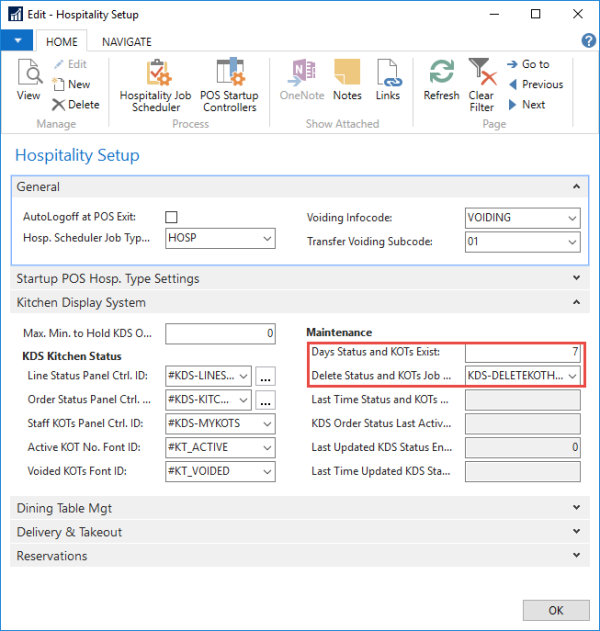Scheduler Jobs
The scheduler jobs that are used with the LS Retail Scheduler are available in the demo data company. Use Import Export Worksheet to import available scheduler jobs:
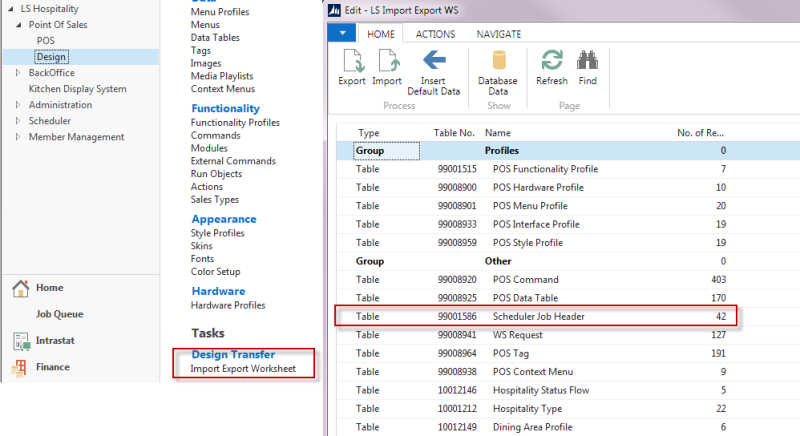
Data Cleanup – KDS and Statuses
- KDS-DELETEKOTHDR
This clean-up job reads the Days Status and KOTs Exist in the Hospitality Setup page and deletes all KOTs that are older than 5 days if the value in field Days KDS KOTs Exist is 5. The job deletes data in all KDS related tables, including the Hosp. Order Kitchen Status and the Hosp. Order KOT Status tables.
Note: To maximize performance, it is necessary to run this job once a day during closed hours.
Warning: When data in the KDS tables is deleted, it is not possible to run KDS reports for the deleted data. You will have to decide how far back you want to be able to use the reports and fill in the Days Status and KOTs Exist field accordingly.
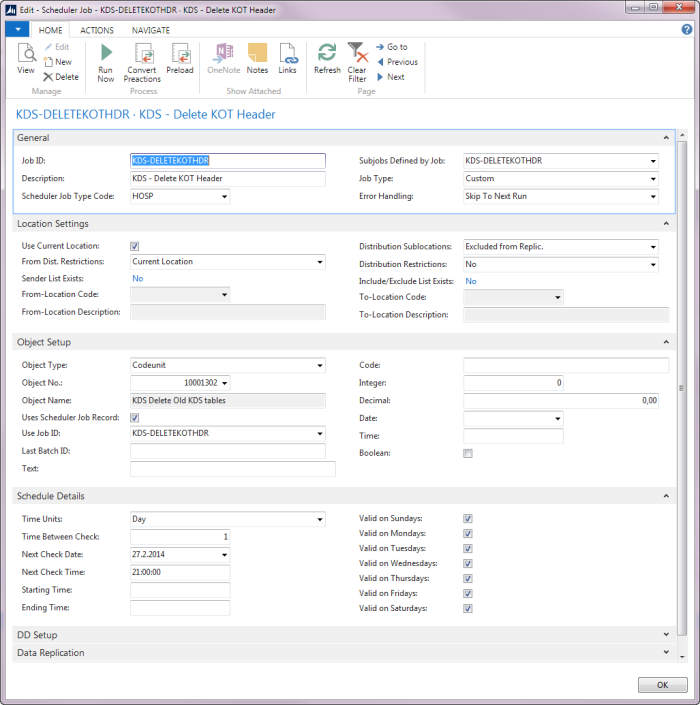
Assigning the Scheduler Job in the Hospitality Setup Page
- Go to LS Hospitality - Point of Sales - POS - Hospitality Setup.
- Enter the number of days the KOT and status tables should exist in the Days Status and KOTs Exist field.
-
In the Delete Status and KOTs Job ID field, select the job KDS-DELETEKOTHDR.